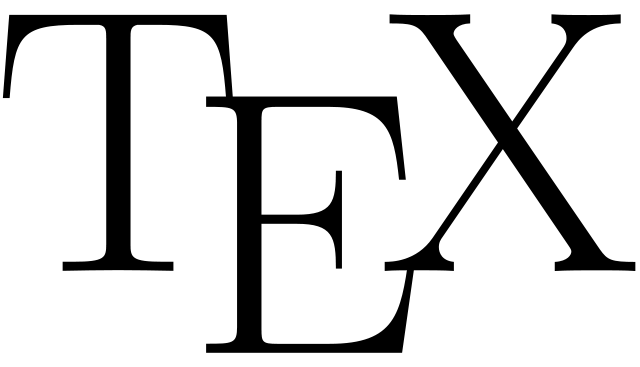|
This is a file from the Wikimedia Commons. Information from its description page there is shown below.
Commons is a freely licensed media file repository. You can help.
|
Summary
| DescriptionTeX logo.svg |
English: I created it by myself using TeTex, Ghostscript, Sketch and Inkscape, working in Linux. If you want to create it, too, follow these steps:
- create the following LaTeX source:
\documentclass[a4paper,12pt]{article}
\begin{document}
\begin{huge}
\TeX
\end{huge}
\end{document}
and save it under tex_logo.tex
- compile the PDF version running
pdflatex tex_logo.tex
- create the Postscript version using
pdf2ps tex_logo.pdf
- now you have to convert the Postscript version into the SVG format. If you have Sketch installed, you can create your own script following the guidelines in this guide. After you have created the script, simply run:
ps2svg.sh tex_logo.ps
- now you have your SVG version to post-process to obtaine the image.
|
| Date |
21 June 2006 |
| Source |
Own work |
| Author |
Alejo2083 |
 ✓ The source code of this SVG is valid.
✓ The source code of this SVG is valid.
|
|
This vector image was created with a text editor by Metrónomo. Some skill had been used to minimize the drawing. |
Previous version had been created with Inkscape (2 566 bytes) -M- now 15.54% of previous size
Licensing
| Public domainPublic domainfalsefalse |
 |
This image only consists of simple geometric shapes and/or text. It does not meet the threshold of originality needed for copyright protection, and is therefore in the public domain. Although it is free of copyright restrictions, this image may still be subject to other restrictions. See WP:PD#Fonts or Template talk:PD-textlogo for more information. |
File usage
The following pages on Schools Wikipedia link to this image (list may be incomplete):
This file contains additional information, probably added from the digital camera or scanner used to create or digitize it. If the file has been modified from its original state, some details may not fully reflect the modified file.
Wikipedia for Schools was collected by SOS Childrens Villages. Our 500 Children's Villages provide a home for thousands of vulnerable children. Beyond our Villages, we support communities, helping local people establish better schools and delivering effective medical care to vulnerable children. We have helped children in Africa for many years - you can help too...